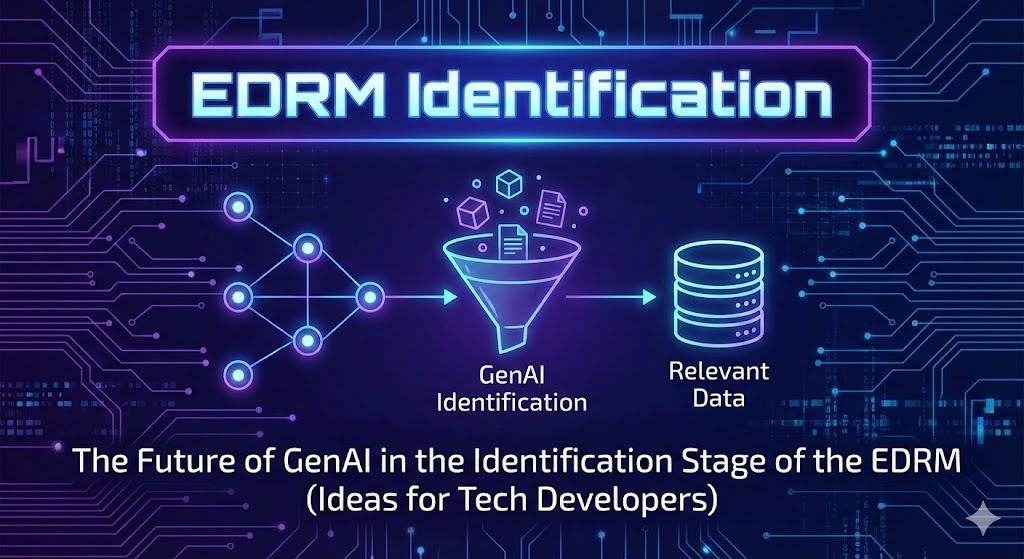A legal document management system is a specialized piece of software built to organize, secure, and manage a law firm's digital files. Think of it as more than just storage; it’s a strategic tool designed for the high-stakes world of legal practice, offering advanced features for compliance, security, and case file organization that you just can't get from generic cloud services.
Unlocking Efficiency Beyond Simple Storage
Imagine hiring a brilliant, hyper-organized digital librarian who works exclusively for your law firm. This librarian doesn't just stack files on shelves. They intelligently catalog every piece of information, know exactly who has permission to view it, track every single change, and can pull up any specific sentence from millions of pages in a matter of seconds.
That, in a nutshell, is what a legal document management system (LDMS) does for your firm's most critical asset: its documents.
Many firms get started with generic cloud storage like Dropbox or Google Drive. While these are great for basic file sharing, they fall critically short for legal work. These platforms simply weren't built to navigate the complex web of security, compliance, and organizational demands that define the legal profession. A law practice runs on a foundation of confidentiality and precision that these general-purpose tools were never meant to support.
The Problem with Generic Solutions
The core issue is that legal work requires much more than just storage. It demands control, context, and compliance.
A simple shared folder, for example, can't enforce ethical walls or help you prevent a conflict of interest. It doesn't provide the detailed audit trails you need to prove the chain of custody for a piece of evidence or track every revision on a sensitive contract.
An LDMS is purpose-built to solve these problems by providing:
- Specialized Security: Features like granular access controls and client-level permissions ensure only authorized individuals can view sensitive information.
- Compliance Frameworks: Built-in tools help you manage document retention policies and provide the auditable logs needed to meet regulatory requirements.
- Matter-Centric Organization: Files are organized by case or matter, not just dropped into random folders. This mirrors how legal professionals actually think and work.
A true legal document management system transforms chaotic digital piles into a streamlined, accessible, and secure asset. It becomes the operational backbone for a modern, efficient law firm, built to handle the unique pressures and risks of legal practice.
To illustrate the difference, let's compare them side-by-side.
Generic Cloud Storage Versus a Legal DMS
When you look closely, the gap between a generic tool and a specialized legal DMS becomes obvious. One is a digital filing cabinet; the other is a secure, intelligent command center for all your firm's information.
| Feature | Generic Cloud Storage (Dropbox/Google Drive) | Legal Document Management System |
|---|---|---|
| Organization | Basic folder structures; user-created and often inconsistent. | Matter-centric organization; files are automatically linked to clients and cases. |
| Security | General permissions (view, edit); lacks legal-specific controls. | Granular, role-based access controls, ethical walls, and client-level security. |
| Search | Basic keyword search across file names and content. | Advanced search with metadata, OCR for scanned documents, and case-specific filters. |
| Compliance | No built-in tools for retention policies or legal holds. | Automated retention/destruction policies and comprehensive, auditable activity logs. |
| Version Control | Basic version history, often confusing to track. | Robust version control showing who changed what and when, with clear check-in/out features. |
| Integration | Limited integration with legal practice management software. | Deep integration with billing, time tracking, and other essential legal software. |
Ultimately, relying on generic storage for legal work is like using a family sedan for a Formula 1 race—it might get you around the track, but it's not built for the job and puts you at a serious disadvantage.
This growing need for specialized solutions is reflected in the market's rapid expansion. The global legal document management software market is projected to grow from $1.8 billion in 2023 to $3.01 billion by 2025, a jump driven by increasing regulatory complexity and the demand for secure collaboration tools. This growth highlights a clear industry shift away from generic tools and toward systems that integrate deeply with legal workflows—a concept we dive into in our guide to legal workflow automation software.
Key Benefits for Modern Law Firms

Adopting a legal document management system isn't just a minor tech upgrade; it's a fundamental shift in how your firm runs. Think of it less as digital storage and more as the central nervous system for your firm's information, making sure every document is protected, accessible, and compliant.
Moving from scattered folders to a structured system is about more than just getting organized. It's about building a more resilient and competitive practice. When attorneys and paralegals can find what they need in seconds instead of hours, the firm gains a serious edge. That reclaimed time goes straight back into billable hours and moving cases forward faster.
Enhancing Security and Building Client Trust
In the legal world, security isn't just an IT problem—it's the bedrock of client trust. A single data breach can do more than just expose sensitive information; it can shatter your firm's reputation for good. Legal document management systems are built for this high-stakes environment, offering security features that go far beyond what you'd get from standard cloud storage.
These systems use advanced tools like encryption, multi-factor authentication, and granular access controls. That means you can decide exactly who gets to view, edit, or share a specific file, locking down confidentiality and preventing unauthorized access.
By prioritizing data security, you're not just protecting files; you are safeguarding your clients' confidence in your firm. This commitment to security is a powerful differentiator in a crowded market.
On top of that, a good system ensures your data practices meet tough regulatory standards. This built-in compliance is essential for shielding both your clients and your firm from legal and financial blowback. This structured approach is a core part of effective legal operations management, making sure the entire firm runs smoothly and securely.
Boosting Operational Efficiency
The first thing you'll notice with a legal DMS is a massive boost in day-to-day efficiency. Professionals can waste a huge chunk of their workday just trying to find information. For a law firm, that wasted time is a direct hit to the bottom line.
A legal DMS wipes out that inefficiency. With powerful search tools and matter-centric organization, your team can instantly find documents by client name, case number, document type, or even by searching for keywords inside the files themselves. No more digging through confusing folder trees.
Just think about what that means in practice:
- Faster Document Retrieval: An attorney can pull up a specific contract, motion, or piece of evidence in seconds, even if it's buried in a database with millions of other files.
- Reduced Administrative Burden: Automating filing and organization frees up paralegals and support staff to focus on more valuable legal work.
- Streamlined Workflows: When your DMS integrates with other legal software, documents move seamlessly between your case management and billing platforms without anyone having to lift a finger.
Mitigating Risk with Audit Trails and Version Control
Malpractice risk is a constant worry. A legal document management system acts as a powerful defense by creating a permanent, unchangeable record of every single document interaction. This happens through two critical features: version control and comprehensive audit trails.
Version control gets rid of the chaos of having multiple drafts of the same document floating around. Instead of files named Contract_Final_v2_EDITED.docx, the system automatically tracks every single revision. This ensures everyone is working from the correct version and gives you a clear history of all changes, showing who did what and when.
At the same time, a detailed audit trail logs every action taken on a document—from who viewed it to who edited, printed, or shared it. This creates a defensible record that can be invaluable in a dispute or malpractice claim. It provides clear, undeniable proof of your firm's processes and due diligence, protecting your practice and helping you secure better, faster case outcomes.
Essential Features Your Legal DMS Needs

Not all document management systems are built the same. For a law firm, the gap between a generic file-sharing tool and a purpose-built legal DMS is massive. While plenty of platforms can store documents, a true legal DMS is a specialized toolkit designed to handle the unique workflows and risks that come with practicing law.
Choosing a system without these core features is like building a house on a shaky foundation. It might look okay for a while, but it’s bound to crumble under pressure. These aren’t just nice-to-haves; they are non-negotiable requirements for keeping your firm secure, compliant, and efficient.
Granular Access Controls and Ethical Walls
Confidentiality is everything in the legal world. A proper legal DMS has to offer granular access controls, letting you decide exactly who can view, edit, print, or share a specific document or an entire case file. This is worlds away from a simple “view” or “edit” permission.
Think of it this way: you can give senior partners full access to sensitive financial records while limiting paralegals to only the discovery materials within that same case.
This level of control is also what makes ethical walls possible. These are digital barriers that stop certain people or groups in your firm from accessing information on a matter where a conflict of interest exists. This is a critical function that generic cloud storage simply can’t handle, protecting your firm from serious ethical violations and potential disqualification.
Robust Audit Trails and Version History
In court, the history of a document can be just as important as what’s in it. You need a defensible record of every single action taken on a file. That’s where audit trails and version history come in.
An audit trail is a complete, time-stamped log of every interaction with a document. It shows who opened it, when they edited it, if they printed it, and who they sent it to. This creates an unbreakable chain of custody, which is indispensable for e-discovery and compliance audits.
Version history gets rid of the chaos of endless document drafts. Instead of dealing with confusing file names like "Agreement_Final_v3_JDSedits.docx," the system automatically saves every iteration. You can easily compare versions, see redlines, and roll back to an earlier draft if you need to.
These two features work hand-in-hand to deliver total transparency and accountability, helping you mitigate malpractice risks by proving due diligence.
Advanced Search and OCR Capabilities
Finding a needle in a digital haystack is a daily grind for legal professionals. A powerful search function is one of the biggest time-savers a legal DMS offers. We're not talking about a basic keyword search; this is about finding information with surgical precision.
A top-tier legal DMS should include:
- Full-Text Search: The ability to find words or phrases inside the body of any document, not just in its title.
- Metadata Search: The power to filter results by client, matter number, document type, author, or creation date.
- Optical Character Recognition (OCR): Technology that turns scanned documents and PDFs into searchable text, unlocking all the information trapped inside images.
This means a lawyer can instantly find every mention of a specific clause across thousands of contracts or locate a key piece of evidence buried in a scanned deposition transcript from ten years ago. It's no wonder the global market, valued at around $1.8 billion in 2023, is projected to hit over $4.5 billion by 2032. This growth is fueled by smarter data management and AI-driven features like automated indexing. You can find more on these trends over at Docsvault.com.
Seamless Software Integrations
Finally, a legal document management system can't be an island. It has to be the central hub of your firm’s technology, connecting smoothly with the other tools you rely on every day.
The most important integrations are with your email (like Outlook or Gmail) and your primary practice management software. This connectivity lets you save emails and attachments directly into the right matter file with a single click, cutting out the tedious process of downloading and re-uploading. It ensures your time tracking, billing, and document management are all in sync, creating one unified and efficient workflow. These integrations are also vital for protecting data, a topic we cover in our guide on GDPR compliance and document review.
How to Choose the Right System for Your Firm
Picking a legal document management system is a big deal. This decision will directly shape how your firm operates for years to come. It’s not just about buying software; it's an investment in your firm's efficiency, security, and ability to grow. The secret to getting it right? Start by figuring out exactly what you need before you even glance at a vendor’s website.
First, map out your current document workflows. Follow a typical document from the moment it’s created, through review and editing, all the way to client delivery and archival. Where are the hang-ups? Are your attorneys losing billable hours hunting for files? Is version control a nightmare during contract negotiations? Pinpointing these specific frustrations gives you a clear checklist of problems the new system absolutely must solve.
Define Your Firm's Core Requirements
Once you know your pain points, you can build a framework to evaluate your options. Every firm is unique. The perfect system for a solo real estate attorney will look very different from what a 50-lawyer litigation firm needs.
Think about these key factors:
- Firm Size and Scalability: How many people need access now? What about in five years? You want a system that can grow with you, not one that requires a painful and expensive overhaul down the line.
- Practice Area Needs: A litigation practice might put e-discovery integrations and powerful search at the top of its list. A transactional firm, on the other hand, will probably care more about rock-solid version control and secure client portals for sharing drafts.
- Budgetary Constraints: Look past the sticker price. You need to understand the total cost of ownership, which includes implementation fees, data migration costs, training expenses, and any ongoing support charges.
Choosing a system is like drafting a critical contract; the details matter. Your evaluation must be thorough, focusing on how the software will function in the real world of your specific legal practice, not just on a slick sales demo.
Cloud-Based vs On-Premise Solutions
One of the first major forks in the road is deciding between a cloud-based or an on-premise system. Each has its pros and cons, and the right choice depends entirely on your firm's structure and priorities.
An on-premise system means the software lives on your firm's own servers. This gives you total control over your data and hardware, but it also means you're on the hook for all the security, maintenance, updates, and IT costs. This path is becoming less common, but it can still make sense for firms with very strict, client-driven data residency rules or those that already have a large, in-house IT department.
A cloud-based system, often called Software-as-a-Service (SaaS), is hosted by the vendor. You pay a monthly or annual subscription, and they handle everything on the back end—security, backups, and software updates. For most law firms, especially small to mid-sized ones, the cloud is the clear winner. It offers lower upfront costs, makes remote work a breeze, and provides enterprise-grade security without the IT headache.
This infographic breaks down some of the core security and compliance questions that drive the cloud vs. on-premise decision.
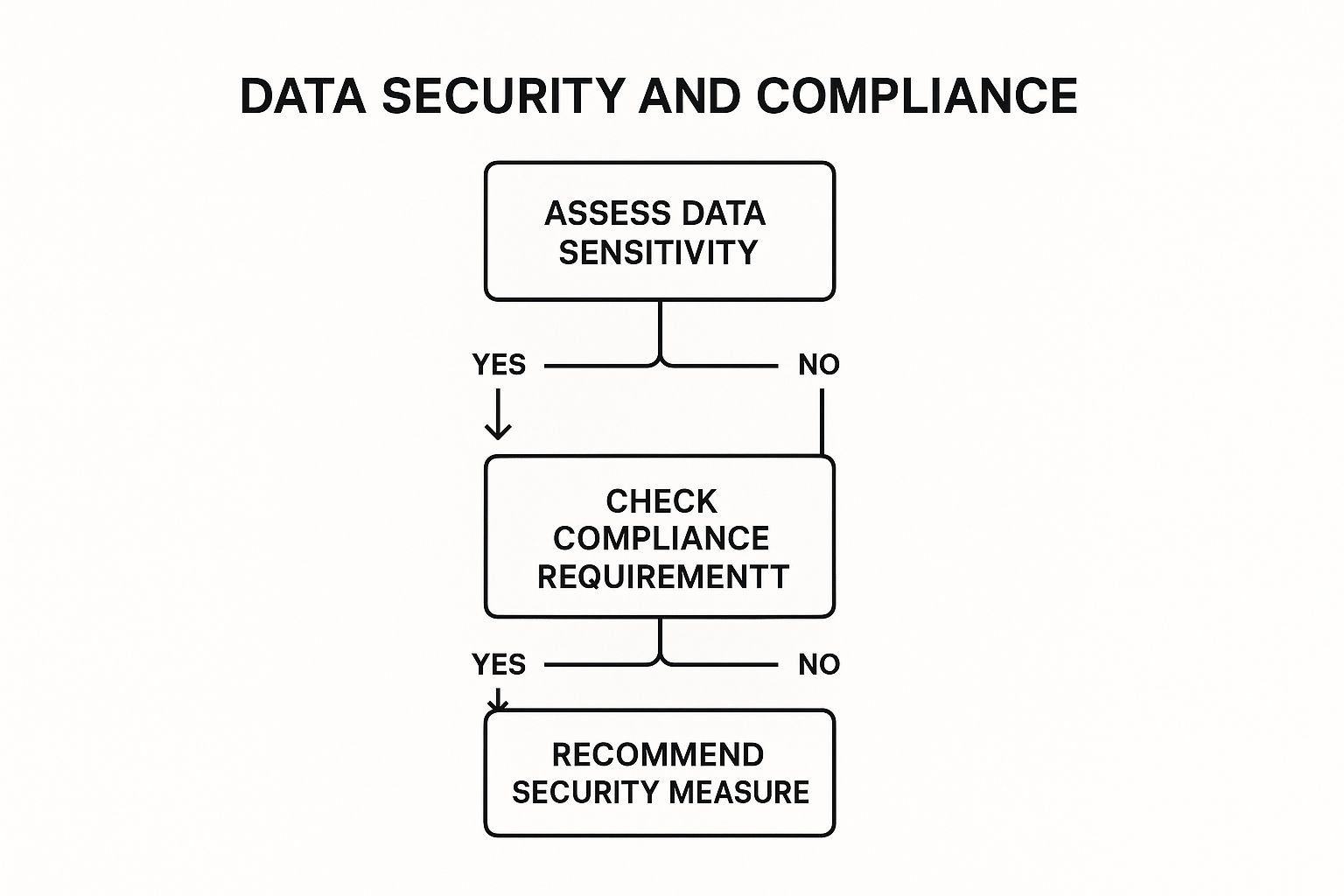
As the visual guide shows, the first step is always to assess your data's sensitivity and understand your compliance obligations. That knowledge will point you toward the right security measures for any system you consider.
Your Vendor Evaluation Checklist
With your requirements list in hand, you’re ready to start looking at vendors. Don't let yourself get distracted by flashy features. Focus on the fundamentals that will make a real difference in your day-to-day work. Use software demos as an opportunity to ask pointed questions that reveal how the system truly performs.
Here are four must-ask questions for any vendor:
- How intuitive is the user interface? If the system is clunky or hard to navigate, your team simply won't use it, and your investment will be wasted.
- What does the data migration process look like? Get a detailed plan. You need to know exactly how they'll get all your existing documents from point A to point B.
- Can you provide references from firms similar to ours? Talking to current users in your practice area is the single best way to get honest, unfiltered feedback.
- What level of training and ongoing support do you offer? A successful rollout lives or dies by the quality of the post-sale support.
By taking this strategic approach, you can move beyond a simple feature-to-feature comparison. You'll be able to choose a legal document management system that genuinely fits your firm’s goals, solves your biggest headaches, and sets you up for future growth.
Your Roadmap for a Successful DMS Implementation
The best legal document management system in the world is useless if your team won’t touch it. A successful launch isn’t just a technical exercise; it’s a human one. It all comes down to a smart plan that gets buy-in from the very beginning, turning a potential disruption into a celebrated upgrade.
This roadmap breaks the whole process down into manageable phases, guiding you from the first conversation to a smooth, firm-wide rollout. Follow these steps, and you’ll end up with a genuine asset, not just another piece of software nobody uses.
Phase 1: Strategic Planning and Assembling Your Team
Before you even think about moving a single file, you need a clear strategy and the right people to lead the charge. This is the foundation for the entire project. Rushing this stage is a recipe for confusion and resistance down the line.
First, figure out what success actually looks like. Are you trying to cut down document retrieval time by 50%? Or maybe your goal is to wipe out version control errors for good? Setting measurable goals gives the project a clear finish line. Next, you have to assemble your implementation team.
This isn’t just an IT job. The team needs key players from across the firm:
- An Internal Project Champion: This should be a respected partner or senior associate who is genuinely excited about the new system. Their job is to be the advocate, explain the benefits, and build momentum with their peers.
- An IT Representative: This person will be the technical point of contact with the vendor, making sure everything on the backend runs smoothly.
- Key Users: You absolutely need a paralegal, a legal assistant, and an associate on the team. These are your frontline users. They know the current workflows inside and out and will give you the most valuable feedback.
A classic mistake is treating a DMS rollout as a purely technical task. Success hinges on the human element—how this change will affect each person's daily work and making sure they feel supported through the transition.
Phase 2: The Meticulous Data Migration
Moving your firm's entire document history into a new system is, without a doubt, the most critical and delicate phase. A messy data migration will shatter user confidence before the system even goes live. The only way to do it right is with a meticulous, phased approach.
Start with a data cleanup. This is the perfect time to archive old, useless files and finally standardize your folder structures. If you try to migrate a messy system, all you’ll get is a mess in the new one. Work with your vendor to create a detailed migration map that shows exactly where every existing document will live in the new matter-centric world.
And please, don't do a "big bang" migration where everything moves at once. It’s too risky. Instead, try a pilot program. Migrate the documents for just one practice group first. This lets you find and fix any problems on a small scale, learning valuable lessons before rolling it out to everyone.
Phase 3: Role-Specific Training and Go-Live
One-size-fits-all training just doesn't work. Partners, associates, and administrative staff all use the system differently and have different priorities. You have to develop role-specific training sessions if you want people to actually use the software.
For partners, training might focus on mobile access and high-level reporting. For associates and paralegals, the sessions should dive deep into advanced search, version control, and collaboration tools. And for administrative staff, the focus should be on practical skills like email filing and document profiling.
Finally, set your "go-live" date and make sure plenty of support is available. To overcome the natural resistance to change, you need to clearly show each team member how the new legal document management systems will make their specific job easier—less time searching, fewer mistakes, and smoother collaboration.
When your team understands the "what's in it for me," they'll be far more likely to embrace the new tool. That's how you turn a simple software installation into a real operational improvement.
The Future of Legal Document Management

The world of legal document management is on the brink of a major shift, moving far beyond simple digital filing cabinets. The next wave isn't just about better storage; it’s about intelligent systems that anticipate your needs, automate tedious work, and pull real insights from your firm’s data. This evolution is set to completely reshape how law firms work and compete.
Leading this charge is the growing power of Artificial Intelligence (AI). Imagine a system that doesn’t just store contracts but actually understands them. AI-powered tools are getting remarkably good at handling high-volume tasks that used to eat up hours, like initial document review for e-discovery, flagging risky clauses in agreements, or summarizing a lengthy deposition in minutes.
The Rise of Unified Platforms
Another huge trend is the move away from juggling a dozen different software tools. Firms are tired of siloed systems and are now looking for single, unified platforms. They want a solution that brings document management together with billing, case management, and secure client portals into one seamless experience.
When your document system talks directly to your billing software, every billable action gets tracked without a second thought. When it's tied to your case management tool, every single file and communication lives in one central, matter-focused hub. It just makes sense.
The new gold standard for legal tech is creating a single source of truth. It's about building a unified ecosystem where every piece of client and case data is interconnected. This approach kills data duplication, slashes administrative overhead, and gives partners a clear, real-time picture of the entire firm’s operations.
Mobility and Next-Generation Security
Finally, the future of legal document management systems is no longer chained to a desk. True mobile access is now a non-negotiable baseline, letting attorneys securely review, edit, and share critical files from a courtroom, a client's office, or anywhere in between. This is all possible thanks to cloud infrastructure that’s finally robust enough to deliver performance without compromising on security.
Speaking of security, it’s also getting a serious upgrade. As cyber threats get smarter, so do the defenses. Next-generation cloud security is all about being proactive, not reactive. This means:
- Proactive Threat Detection: Using AI to spot unusual activity and potential breaches before they can do any harm.
- Zero-Trust Architecture: A security model that doesn't automatically trust anyone or anything. Every single access request requires strict verification, every time.
- Automated Compliance Monitoring: Systems that constantly check and enforce your firm’s data governance and retention policies, so nothing slips through the cracks.
Investing in a system built around these future-focused principles is more than just an upgrade. It’s a strategic move to get your firm ready for the next decade of legal practice.
Got Questions? We’ve Got Answers
Even after seeing all the benefits and features, you might still have a few questions about how a legal DMS works in the real world. That’s perfectly normal. Let's tackle some of the most common ones to help you get a clearer picture for your firm.
DMS Versus Cloud Storage
What’s the real difference between a legal DMS and something like Dropbox?
Think of it this way: generic cloud storage is like a public library for your files—great for basic sharing and storage. But a legal DMS is more like a secure, specialized archive built specifically for the legal profession.
A legal DMS comes packed with features you just won't find in a generic tool. We're talking about built-in conflict of interest checking, bulletproof audit trails for compliance, and ethical walls to lock down access to sensitive case files.
It also gives you powerful version control to see who changed what and when, plus deep integrations with the legal billing and practice management software you already use. These aren't just nice-to-haves; they're essential for protecting client confidentiality and staying compliant.
Cloud Versus On-Premise for Small Firms
For a small firm, is a cloud-based or on-premise DMS the better way to go?
For the vast majority of small law firms, a cloud-based legal DMS is the clear winner. The biggest reason? Lower upfront costs. You don't have to buy and maintain expensive servers, which is a huge budget-saver right out of the gate. Your provider handles all the security, updates, and maintenance, freeing up your team to focus on practicing law.
Plus, cloud systems give you incredible flexibility. Your team can securely access documents from the courthouse, a client's office, or their home office. While on-premise systems offer direct control, that control comes with the heavy burden of managing your own IT infrastructure and security—a cost and a headache most small firms don't need.
The agility and lower overhead of cloud-based systems make them a natural fit for small to mid-sized practices. It’s how you get enterprise-grade security and features without the enterprise-level price tag.
Implementation Timelines
Realistically, how long does it take to get a new legal DMS up and running?
This is one of those "it depends" answers, but we can give you a solid ballpark. The timeline really hinges on your firm's size, how much data you need to move over, and the complexity of the system you've chosen.
For a small to mid-sized firm, you're typically looking at a window of a few weeks to three months. The process isn't just flipping a switch; it involves a few key stages:
- Initial planning and mapping out your workflows
- Setting up the system to match your firm's specific needs
- Migrating all of your existing documents
- Training everyone on your team so they actually use it
A well-thought-out migration plan and a supportive vendor are your best friends here. Trying to rush the process is a recipe for poor adoption and headaches down the road.
Pablo Tascon helps law firms navigate complex technology and compliance challenges every day. With deep expertise in cross-border legal frameworks and e-Discovery, he ensures your firm has the right tools and knowledge to operate securely and thrive. See how he can support your practice at https://tasconlegal.com.